Installing Mods for Lethal Company on Steam Deck
This guide is meant to be as non-technical and streamlined as possible.
That being said, if you like the tech details, I'll say that the Steam Deck is amazing out of the box.
There are so many helpful tools installed out of the box (awk, jq, wget, curl, python 3, perl) that make creating scripts for your friends so much easier.
Installing r2modman
Press the Steam button on your Steam Deck, Select "Power", then "Switch to Desktop".
From here, click on the Steam Deck item in the bottom left corner of the taskbar.
Select System > Konsole
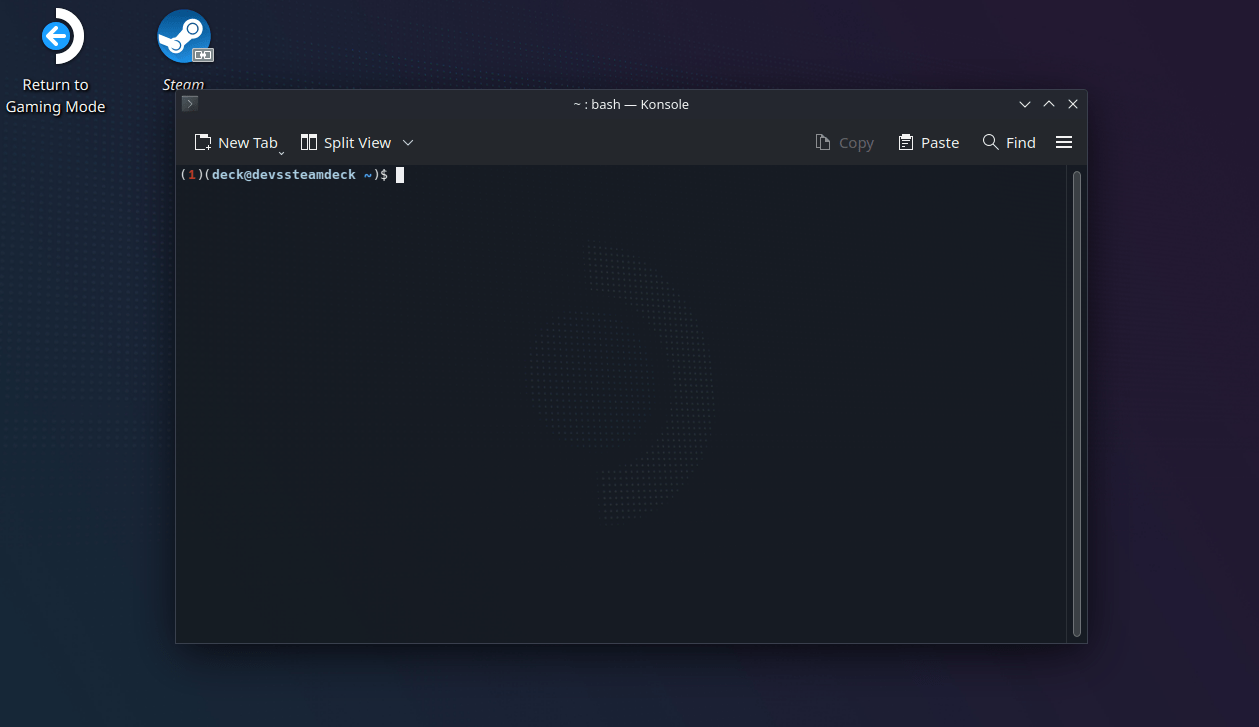
From Konsole, you can automate the install by typing
/bin/bash -c "curl https://nickjadams.com/steamdeck/mods/install.txt"
Once that's complete, open the Steam Desktop Client.
From the top menu, click Games > Add a Non-Steam Game to My Library.
Scroll down and check r2modman(3.1.47).
Press Add Selected Programs.
Using r2modman
Go to the start menu and search for r2modman and launch it.
First you'll be asked to select a game.
Press the Steam Button + X to bring up your keyboard and search 'lethal'.
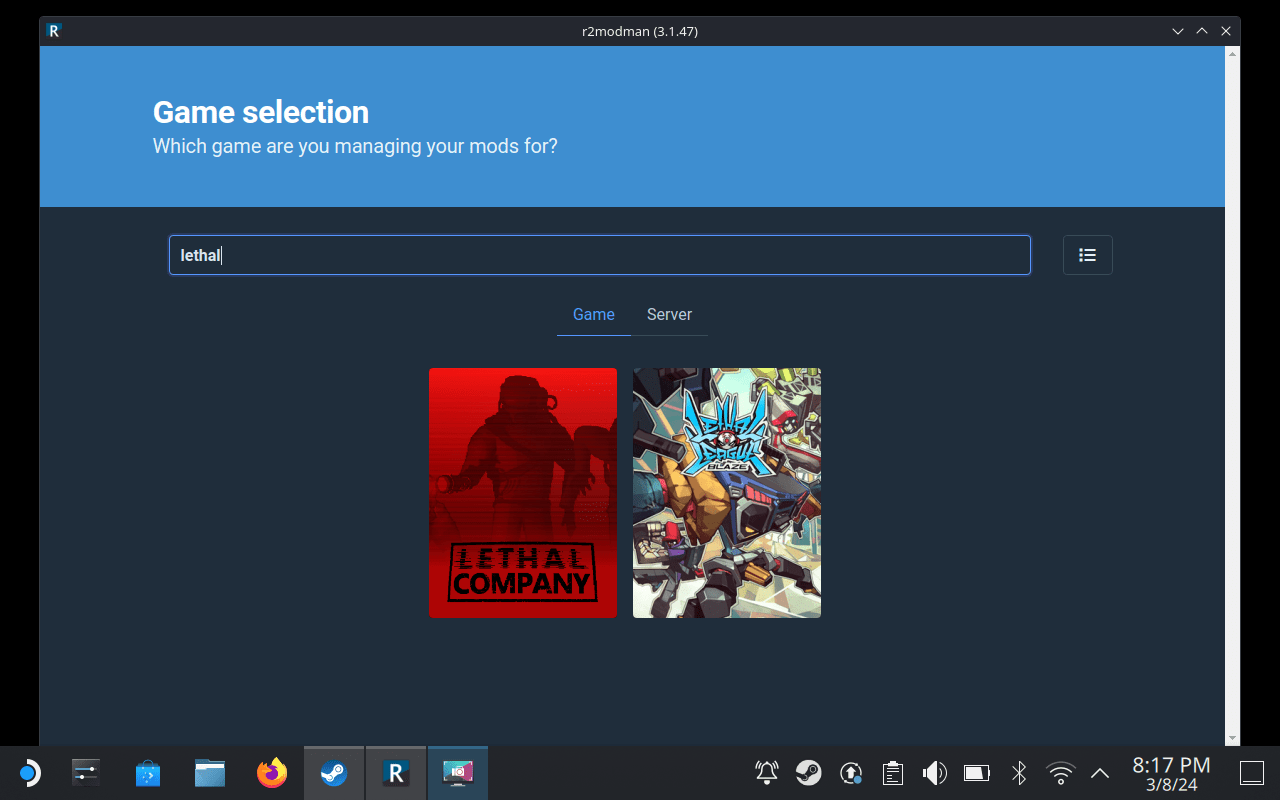
Next you'll be brought to your Profiles.
You can create as many profiles as you want.
If you are my pal and you're playing with me, then you were asked for a password.
If you typed it in, then you've already downloaded a profile.
Click on import. In the file explorer, go to ~/Documents/LethalCoProfiles/LethalCoProfile.r2z
Wait a few minutes for all mods to be installed.
Follow any instructions given in the Konsole app.
Close all your programs and shut down your Steam Deck.
Turn it back on and from big picture mode, you can now open r2modman in your Non-steam games section of your library.
You can browse and install mods from the Online menu item. Many of the mods require everyone in your party to have the same mods, and configs. So make sure that everyone is doing the same thing.
You can launch the game without mods from here, or without opening r2modman like usual.
To play with mods you will always open r2modman, select a profile, and click "Start modded" at the top of the menu.
I'm done, but the text is hard to read.
If the text in your game is difficult to read, then there is an issue with resolution.
Make sure you didn't launch anything in desktop mode.
Go to Lethal Company in your library.
Click the ☰ button and select properties.
Under the general menu, click the resolution dropdown and select 3840x2160.
Now relaunch Lethal Company. It should be good now.
If it's not, go to Settings in the Lethal Company main menu and check your display mode.
